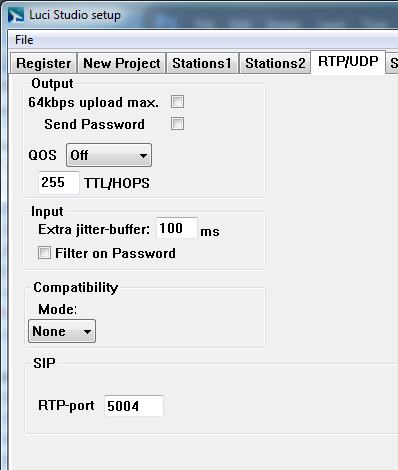 64kbps upload max.
64kbps upload max.
If you have an upload connection of only 64 kbps you must tick this box. LUCI will then only allow you to choose bitrates of 32,48 and 56 kbps. And because extra bytes have to be sent for the internet
protocol, LUCI will also optimize the data that is sent so that it really fits 64kbps with the shortest possible delay.
Send password
Only valid for RTP protocol. LUCI will encrypt the password and send it with the RTP-protocol in the so-called SSRC field. At the receiver, this can then be used to authenticate a stream. This is not standardized within the RTP protocol but is a simple way to add extra security and authentication. At this moment this only works with LUCI at the receiving end.
QOS
Quality Of Service uses the DiffServ conventions to define the type of stream that LUCI sends in ipv4 or ipv6 packets. You can set the type “Voice” for maximum priority and “Audio/Video” for slightly less
priority as Voice.
Flow control
When QOS is set you can enable “Flow control” which will let the Windows OS manage the stream better as the streaming bitrate will be known to the OS.
Extra jitter-buffer
Fill in the number of milliseconds you want to use for the buffer to compensate for network-jitter.
Filter on password
Only valid for RTP protocol. If you receive a stream from another LUCI you can refuse any stream that hasn’t got the same password set as you.
Compatibility
Choose the compatibility mode when you connect to an IP-codec that needs special signalling to work with LUCI :
Mayah
Compatibility mode where you can choose the format and bitrate of
the return-signal and the return stream will be shut down when you
disconnect LUCI .
Prodys
Improves AAC-HE compatibility with Prodys codecs.
