SIP (Session Initiation Protocol) is a protocol used in VoIP communications allowing users to make voice calls. Unlike the RTP protocol you need an external SIP server (like iptel.org) where both the receiver and transmitter can login (in SIP terms “REGISTER”) with a username (can also be a number) and password. Both devices register at the SIP server and then call each other by “dialing” the other username. The SIP server is only used to initiate the connection, after that, the audio data stream is directly send from SIP client to SIP client.
This small How-to explains a step by step procedure to setup LUCI STUDIO or LUCI LIVE as a SIP client. So that they are able to make or receive a SIP call.
First you need a SIP account at a third party SIP server service like iptel.org or sip.audio. After the registering you will have the following account details:
- a username: johndoo or johndoo@sipserver.com
- a password: jd2019
- SIP server domain: sipserver.com
- Optional STUN server: stun.sipserver.com
These account credentials are used to register your LUCI to the SIP server. Only when you are registered, you can wait for a SIP call or call any other SIP client.
Method 1: Direct Station Call
To make a call, you must create a station profile in LUCI by selecting the function “Add / Edit new station”. You will see the profile editing screen.
 Here you enter :
Here you enter :
name : Station name or person you call with this station
protocol: SIP
destination: the sip account username, optional with the @ sip server domain name or IP address if it is different from your account server.
stun: the optional stun server
user: your SIP account username with @ sip server domain name or IP address
password: your SIP account password
When this station is selected and you press the register button ![]() , LUCI will be registered at sipserver.com with the johndoo user credentials. On success the button will stay red without any error message. As it is registered, it is now ready to receive SIP calls from any other SIP client.
, LUCI will be registered at sipserver.com with the johndoo user credentials. On success the button will stay red without any error message. As it is registered, it is now ready to receive SIP calls from any other SIP client.
For calling Janedoo press the MIC button![]() , and wait for Janedoo to answer your call. You can hangup by pressing the MIC button again.
, and wait for Janedoo to answer your call. You can hangup by pressing the MIC button again.
Method 2: using the SIP user default settings
If you need to add more SIP destinations you should use the SIP default settings. Here you can enter your account credentials, making the Station profiles simpler. You can set your default credentials in the “Options / SIP” section.
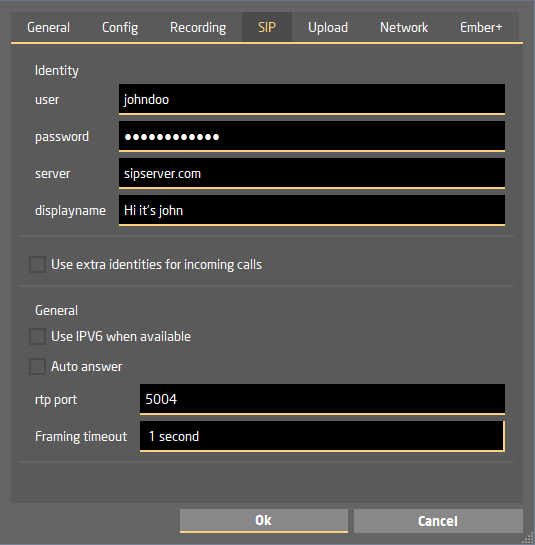 Here you enter :
Here you enter :
user: your SIP account username without the server domain
password: your SIP account password
server: sip server domain name or IP address
displayname: this name will show up on the callee’s display so they know who is calling.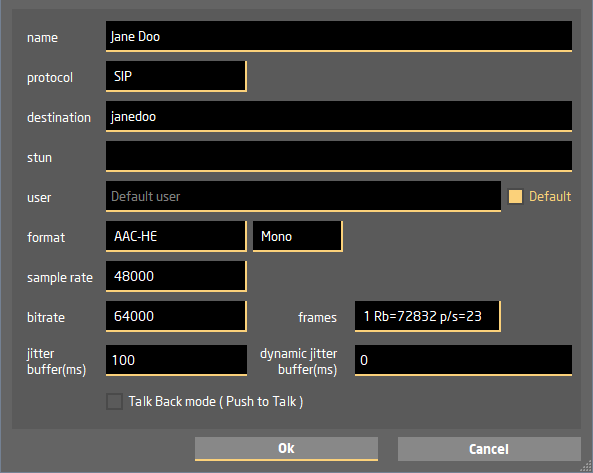
All Stations can now made with only the destination name and selecting the “Default” option.
Advanced SIP settings
In the Options SIP section you can change some advanced SIP features :
Use extra identities for incoming calls : If you have more accounts on other SIP servers and you want to be able to receive calls on these accounts also, then you can add more SIP user credentials here :
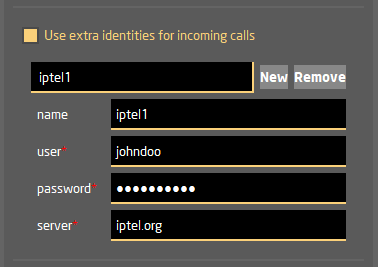 name: just an identifier
name: just an identifier
user and password: your SIP account credentials for this sip server
server: the SIP server domain name.
New : press this to get an empty form
Remove: press this to remove the server
On pressing the register button, LUCI is registered with all SIP accounts and can therefore be called by any clients of these servers. Note: making a call is done through the main default SIP server.
Use IPv6 when available : IPv6 is the new internet addressing method but it is not yet available on every network. If you are confident that your internet path to the SIP server is IPv6 capable you can select this option.
Auto Answer : Select this option if you want to connect automatically upon being called.
rtp port : The SIP server is only used connect the clients. Once connected the audio data is send through a different port. Normally port 5004 is used, but if your internet provider blocks this port or, for safety reasons, you want to use a different data port you can change it here.
Framing timeout : If no audio data is received you can set a time to end the call.
Different SIP server port
The standard communications port for SIP is 5060. If for some reason your SIP Server provider uses a different port, you can add the port number to the server domain name separated by a colon (“:”). So at Stations destination johndoo@sipserver.com:9070 or at the SIP default server sipserver.com:9070
a “Wait for call” Station
When your LUCI needs to be in a constant “waiting to be called” mode, it is a good practise to define a special Station:
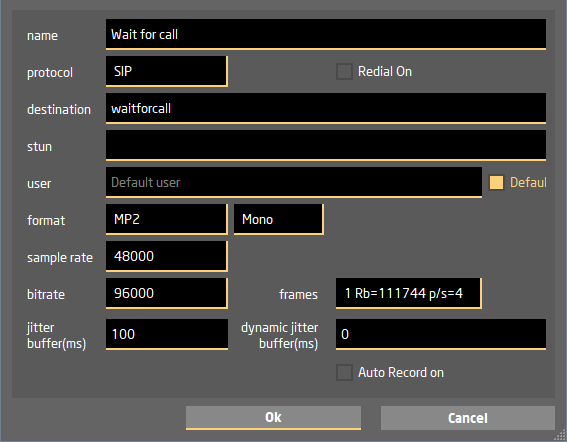 As destination you can either fill in
As destination you can either fill in
waitforcall
or if you want to automatically answer incoming calls to:
autoanswer
Note: For LUCI STUDIO you have the option to select “Follow Caller” as audio codec format, making the return stream match the incoming stream.
Note: waitforcall cannot be used in LUCI LIVE SE and LUCI LIVE Lite ( and their LUCI SUBSCRIBE equivalent BASE and PREMIUM ) as they have only one Connect button. They can make a phone call, but cannot wait to receive one.
Known SIP problems/difficulties
- All LUCI products can make a SIP call, but only LUCI STUDIO and LUCI LIVE / LUCI SUBSCRIBE MAX can receive a SIP call.
- There are mobile internet providers who are blocking SIP traffic on their cheaper subscriptions. The only solution is to change the provider or ask for a solution.
- Some combinations of routers and firewalls generate NAT (Network address translation) faults, causing the SIP Server to negotiating a wrong audio data port. This is noticeable at either the caller or the callee having no audio signal. Adding a “stun-server” could help, but not in all cases. For more info : https://www.voip-info.org/nat-and-voip
- Some SIP client apps support only one or a few audio codecs like G722 or AAC-HE or OPUS, and not all bitrates or sample frequencies.
- SIP uses a third party “in between” Server which means that your SIP connections can be monitored.
- Check your office phone equipment. If this is a Voip Server changes are it will eat up all SIP communication on your network, leaving your LUCI in the dark. A common solution is to get a SIP account on this Voip server.
- Many big radio stations implement their own SIP server systems so they have full control over their Codec park. Benefits are avoiding NAT issues, blocking of unknown origins, monitoring of calls, actively switch to unused codecs, distribute phonebooks etc.
