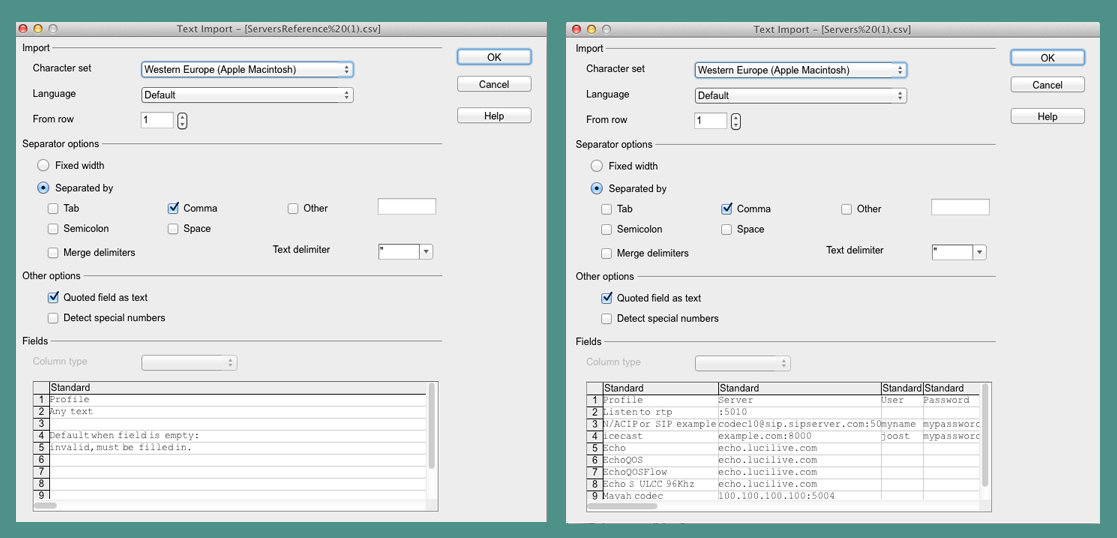A collection of stations profile settings can be pre defined in both Reporter software and Studio software in a so called CSV ( Comma Separated Values ) file. Every station is made up by one line, the settings of the Station are separated by a comma. The first line of the file is fixed and defines the kind of value to put at that comma ( column ) place. If a value is unknown or not, just leave it empty wit a comma.
You can create / edit CSV files with an office program like Exel, but be sure to save it as *.csv with UTF8 encoding.
To define your own CSV-formatted phonebook for your reporters we have an example . The possible values can be found in our reference CSV formatted phonebook . As you will see a lot of parameters can be set with this technique, offering a true control of the connection. Since this phonebook can be loaded from an URL ( place on the internet ) and automated to load at start-up, your reporters phonebooks are always up to date.
In the application you need to choose new telephone book and download or file load the csv list.