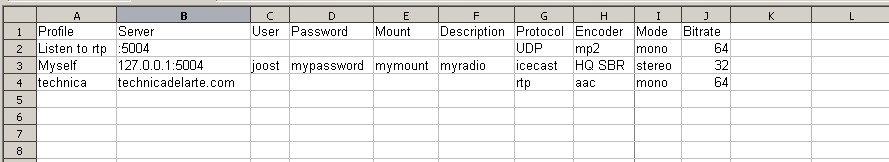You now have the ability to import a station-list from a file. File-format is csv (comma seperated values), this is a common format for simple lists which can be made and edited with any spreadsheet or even text-editor. On the right you can download an example list. The first line of the csv-file must be the same as the first line of this example.
All entries are not case-sensitive while the is optional. Each line beneath the first line represents a different server-profile. Here’s a picture of a spreadsheet with the example loaded, click on it to see full size:
Entries are self-explaining, for the encoder format use the same words as in the drop down menu’s of Live2Setup.
Other small issues solved in this version :
- The total available recording time was not displayed correctly when you choose to record as wave-file.
- The Battery-indication did not work correctly on PC versions.
Download v1.3.17 on the right.